Phần mềm Autodesk
Phần mềm CAD phổ biến
Phần mềm CAD/CAM cao cấp

Phần mềm render hàng đầu được nghệ sĩ và nhà thiết kế 3D ở khắp mọi nơi sử dụng
Tech360 là đơn vị cung cấp Vray bản quyền uy tín tại Việt Nam. Chúng tôi cam kết đưa ra mức giá bản quyền Vray tốt nhất thị trường và phương án tư vấn, hỗ trợ kỹ thuật 24/7.
Bản quyền 100% chính hãng từ đại lý ủy quyền.
Mức giá cạnh tranh. Phục vụ nhanh chóng.
Hỗ trợ kỹ thuật 24/7. Đào tạo chuyên sâu.
Hồ sơ tài chính đầy đủ. Công nợ linh hoạt.
Tech360 là đại lý ủy quyền Chaos Vray hàng đầu tại Việt Nam
V-Ray bản quyền là phiên bản hợp pháp của phần mềm kết xuất hình ảnh (rendering engine) V-Ray, được phát triển bởi Chaos Group. Đây là một công cụ mạnh mẽ được tích hợp vào các phần mềm thiết kế 3D như 3Ds Max, SketchUp, Rhino, và nhiều phần mềm khác để tạo ra hình ảnh và hoạt cảnh 3D chân thực.
Bản quyền Vray được Chaos Group cung cấp dưới hình thức thuê bao hàng năm (Subscription). Người dùng có thể lựa chọn thuê bao theo chu kỳ 1 năm hoặc 3 năm, giúp linh hoạt hơn trong việc quản lý chi phí và nhu cầu sử dụng.

Sử dụng V-Ray bản quyền giúp doanh nghiệp tuân thủ quy định pháp luật về sở hữu trí tuệ, tránh rủi ro pháp lý và bảo vệ uy tín thương hiệu. Ngoài ra, bản quyền Vray bao gồm khả năng kết xuất hình ảnh 3D chân thực với tốc độ nhanh, hỗ trợ các vật liệu và ánh sáng thực tế, cùng thư viện nội dung phong phú. Phần mềm tương thích với nhiều nền tảng thiết kế, giúp tối ưu hóa quy trình làm việc. Người dùng bản quyền còn được cập nhật các tính năng mới nhất, hỗ trợ kỹ thuật từ hãng Chaos Group và đối tác của họ tại Việt Nam một cách nhanh chóng và chuyên nghiệp.
V-Ray là một phần mềm kết xuất hình ảnh, video chất lượng cao được sử dụng dưới dạng công cụ mở rộng (plug-in) của các phần mềm tạo hình 3D. V-Ray tạo ra những hình ảnh 3D có màu sắc, ánh sáng và vật liệu chân thực ở bước render (bước cuối cùng của quá trình thiết kế). Nó hỗ trợ tất cả các chương trình CAD và thiết kế 3D phổ biến: 3ds Max, Cinema 4D, Houdini, Maya, Nuke, Revit, Rhino, SketchUp và Unreal.
Phần mềm render này là công trình của Vladimir Koylazov và Peter Mitev, thuộc hãng phần mềm Chaos, thành lập năm 1997 tại Sofia, Bulgaria. V-Ray được sử dụng trong nhiều ngành truyền thông, giải trí và thiết kế như phim ảnh, game, thiết kế sản phẩm và kiến trúc.
V-Ray có thể tính toán sự chiếu sáng toàn cục (global illumination) trong khung cảnh với các giải thuật như: dò đường đi của ánh sáng (ray tracing), bản đồ photon (photon mapping), bản đồ bức xạ (irradiance map). Với khả năng này, V-Ray có thể tạo ra những hình ảnh rất chân thật.
V-Ray có một cộng đồng lớn người dùng và được vinh dang tại nhiều giải thưởng danh tiếng vì những đóng góp quan trọng cho ngành công nghiệp phim và truyền hình. Rất nhiều bộ phim nổi tiếng đã sử dụng V-Ray trong quá trình render video và hình ảnh.
V-Ray phù hợp với nhiều ngành nghề nhờ khả năng kết xuất hình ảnh 3D chân thực và hiệu suất cao. Dưới đây là các lĩnh vực mà V-Ray được ứng dụng rộng rãi:
Chọn gói phù hợp với bạn và nhóm của bạn.
(V-Ray cho 01 máy tính)
12.900.000đ/năm
(Floating License – tối thiểu 1)
18.500.000đ/năm
(Floating License – tối thiểu 5)
14.900.000đ/năm
(Giá tốt nhất cho sinh viên)
4.200.000đ/năm
|
Tên sản phẩm |
Mô tả |
Thời hạn |
Giá (VND) |
|
Giá bản quyền phần mềm V-Ray Solo Annual License |
Mua mới |
1 năm |
12.900.000 |
|
Giá bản quyền phần mềm V-Ray Premium Annual License |
Mua mới |
1 năm |
18.500.000 |
|
Giá bản quyền phần mềm V-Ray Enterprise Annual License (mua tối thiểu 5) |
Mua mới |
1 năm |
14.900.000 |
|
Giá bản quyền V-Ray Education Annual License (cho sinh viên, mục đích học tập) |
Mua mới |
1 năm |
4.300.000 |
Lưu ý: Mức giá trên chỉ mang tính tham khảo, giá sản phẩm Vray bản quyền liên tục thay đổi trong từng thời điểm, phụ thuộc vào tỷ giá với USD, chính sách của hãng Chaos Group và của nhà cung cấp.
Tech360 là đơn vị có nhiều kinh nghiệm trong việc cung cấp bản quyền Vray và các sản phẩm Chaos bản quyền tại Việt Nam, sản phẩm đến với khách hàng của chúng tôi thường có giá thấp hơn so với giá được đề cập ở trên. Vui lòng liên hệ chúng tôi để nhận được mức giá Vray tốt nhất thị trường trong thời gian nhanh nhất.
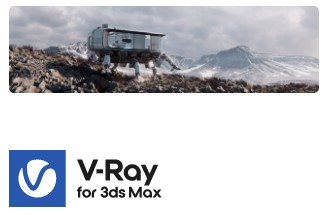
Kết xuất CPU & GPU photoreal nhanh chóng cho các nghệ sĩ và nhà thiết kế lĩnh vực kiến trúc, trò chơi, VFX và VR.

Phần mềm render tích hợp nhanh chóng và dễ sử dụng dành cho Sketchup, giúp bạn hiện thực hóa dự án của mình với độ chân thực đặc biệt.
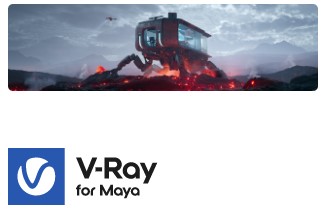
Kết xuất CPU & GPU bom tấn cho first-class animation và VFX trong phim, TV, VR và hơn thế nữa.

Phần mềm kết xuất thiết yếu cho quy trình thiết kế kiến trúc, ô tô và sản phẩm.
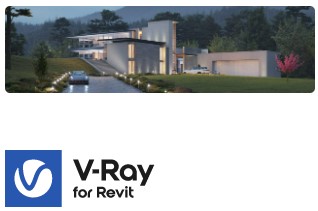
Phần mềm kết xuất chuyên nghiệp cho các kiến trúc sư, tích hợp liền mạch với ứng dụng BIM hàng đầu thế giới.
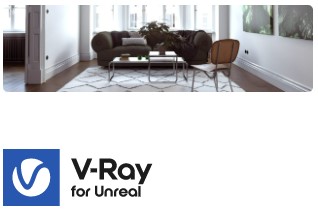
Cách nhanh nhất để đưa cảnh V-Ray vào thời gian thực và render hình ảnh dò tia trực tiếp từ Unreal.

Phần mềm render 3D chuyên nghiệp dành cho các nghệ sĩ và nhà thiết kế Cinema 4D.
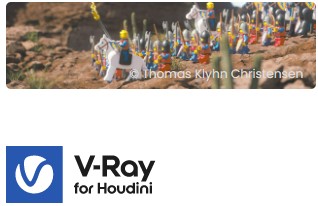
Kết xuất CPU và GPU mạnh mẽ cho procedural workflow.
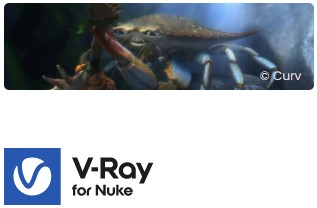
Render dò tia mạnh mẽ cho ứng dụng Compositing số 1 của ngành công nghiệp VFX.

Bộ phát triển phần mềm cấp cao được thiết kế để tích hợp V-Ray vào bất kỳ ứng dụng nào.
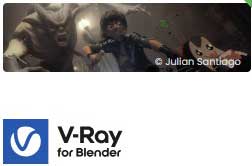
Plugin dựng hình dò tia tiên tiến dành cho cộng đồng Blender.

Phần mềm của bên thứ ba
Kết xuất chuyên nghiệp cho cộng đồng thiết kế.
Việc sử dụng phần mềm bản quyền giúp cá nhân và doanh nghiệp tuân thủ luật sở hữu trí tuệ, tránh rủi ro pháp lý và xây dựng hình ảnh chuyên nghiệp trong mắt khách hàng và đối tác.
Sử dụng V-Ray bản quyền đảm bảo phần mềm hoạt động mượt mà, không gặp lỗi vặt, giật lag hay nguy cơ bị nhiễm mã độc và virus như khi dùng phần mềm không chính hãng.
Với bản quyền chính thức, bạn luôn được cập nhật các phiên bản mới nhất từ Chaos Group, bao gồm các cải tiến về hiệu suất, tính năng và công nghệ mới như ray-tracing tiên tiến.
Người dùng bản quyền nhận được sự hỗ trợ trực tiếp từ đội ngũ kỹ thuật của Chaos Group hoặc các đại lý phân phối chính thức, giúp giải quyết nhanh chóng mọi vấn đề trong quá trình sử dụng.
Người dùng bản quyền được sử dụng toàn bộ các tính năng mạnh mẽ của V-Ray, bao gồm kết xuất chất lượng cao, hỗ trợ CPU/GPU hybrid, thư viện vật liệu phong phú, và xuất file không bị watermark.
V-Ray bản quyền cung cấp công cụ mạnh mẽ để tạo ra hình ảnh chân thực với ánh sáng chính xác và vật liệu thực tế, giúp nâng cao chất lượng dự án và tối ưu hóa thời gian làm việc.
Trước đây, ChaosGroup cung cấp các sản phẩm riêng lẻ V-Ray for SketchUp, V-Ray for 3ds Max, V-Ray for Cinema 4D, V-Ray for Houdini, V-Ray for Maya,… với mức giá khác nhau cùng hai tùy chọn thời hạn là vĩnh viễn và 1 năm.
Để đơn giản hóa dòng sản phẩm và mang đến nhiều giá trị cho khách hàng, Chaos V-Ray thông báo chính thức ngưng hình thức cấp phép bản quyền vĩnh viễn. Bên cạnh đó, từ ngày 07.07.2022, tất cả bản quyền mua mới sẽ được cấp dưới dạng thuê bao với một sản phẩm duy nhất tích hợp tất cả nền tảng, thay thế hoàn toàn các sản phẩm riêng lẻ trước đây.
| Trước 07.07.2022 | Từ 07.07.2022 |
| Bản quyền V-Ray for SketchUp, V-Ray for 3ds Max, V-Ray for Cinema 4D, V-Ray for Houdini, V-Ray for Maya, V-Ray for Nuke, V-Ray for Revit, V-Ray for Rhino, V-Ray for Unreal, V-Ray for… bán riêng lẻ | V-Ray for all – Chỉ một loại license sử dụng cho tất cả nền tảng phần mềm mà V-Ray tích hợp: 3ds Max, Cinema 4D, Houdini, Maya, Nuke, Revit, Rhino, SketchUp, và Unreal. |
V-Ray cung cấp bản quyền tới khác hàng với 3 tùy chọn. Đặc biệt gói Enterprise là lựa chọn hiệu quả về chi phí nhất, bao gồm tất cả tính năng của gói Premium nhưng với giá ưu đãi hơn, phù hợp cho các studio hay doanh nghiệp mua từ 5 licenses V-Ray trở lên.
V-Ray Solo là bản quyền dạng Fixed-seat license, nó được khóa với một máy tính duy nhất. Đây là giải pháp hoàn hảo cho những người dùng chỉ làm việc trên một máy. Người dùng được sử dụng cho tất cả nền tảng phần mềm mà V-Ray tích hợp: 3ds Max, Cinema 4D, Houdini, Maya, Nuke, Revit, Rhino, SketchUp, và Unreal.
V-Ray Premium cho phép bạn cài đặt Vray trên nhiều máy tính. Khi V-Ray được kích hoạt bằng license floating, bạn có thể cài đặt phần mềm trên tất cả các máy tính của công ty, số lượng máy tính được sử dụng phần mềm tại một thời điểm phải nhỏ hơn hoặc bằng số lượng license (seat) đã mua. Máy tính bạn muốn mở V-Ray phải được kết nối với internet để kiểm tra seat còn trống trên giấy phép của bạn. V-Ray Premium phù hợp nhất với những doanh nghiệp muốn triển khai V-Ray dạng floating với số người sử dụng đồng thời nhỏ hơn hoặc bằng 4.
Đây cũng là dạng license Floating tương tự như V-Ray Premium nhưng với mức giá ưu đãi hơn, yêu cầu khách hàng mua số lượng license tối thiểu là 5.
Cũng như các hãng phần mềm khác, Chaos Group cũng cung cấp gói bản quyền cho giáo dục với mức chiết khấu lớn cho sinh viên và giảng viên đủ điều kiện, sử dụng V-Ray cho mục đích học tập, giảng dạy. V-Ray Education là bản quyền dạng floating, tức là Chaos Group cho phép bạn cài đặt Vray trên nhiều máy tính, cùng một thời điểm chỉ một máy sử dụng phần mềm. Điều kiện để mua license Education của V-Ray là:
V-Ray Render Nodes là sản phẩm mua thêm, hỗ trợ kết xuất phân tán cho V-Ray. Kết xuất phân tán tức là tận dụng sức mạnh của các máy tính khác trong mạng để tăng tốc độ kết xuất trên một máy cụ thể. Mỗi máy tham gia vào việc kết xuất yêu cầu giấy phép V-Ray Render Node.
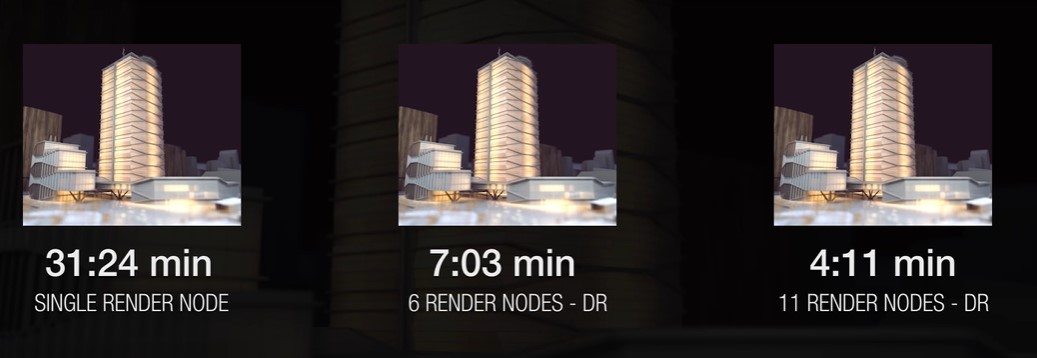
Các gói license V-Ray đi kèm với 1 giấy phép GUI (Giao diện) + 1 giấy phép V-Ray Render Node. V-Ray Render Node là giấy phép Universal chỉ được sử dụng để kết xuất. Trong trường hợp bạn quyết định tạo một render farm, bạn sẽ cần mua số giấy phép V-Ray Render Node đúng bằng với số lượng máy tính sẽ tham gia vào quy trình kết xuất phân tán.
Ví dụ: nếu bạn có 6 máy được sử dụng để thực hiện kết xuất phân tán, bạn sẽ cần mua 1 license V-Ray + 5 license Render Node bổ sung, để bạn có thể kết xuất bằng sức mạnh của tất cả 6 máy cùng một lúc trong kết xuất phân tán.
| Tiêu chí | Mua từ đại lý ủy quyền tại Việt Nam | Mua trực tiếp từ website Chaos |
|---|---|---|
| Giá cả | Giá thường thấp hơn giá niêm yết nhờ chính sách ưu đãi và thương lượng trực tiếp. | Giá cố định theo niêm yết trên website, không có giảm giá linh hoạt. |
| Tư vấn và hỗ trợ | Được tư vấn chi tiết bởi đội ngũ kỹ thuật tại Việt Nam, hỗ trợ cài đặt và sử dụng 24/7. | Hỗ trợ kỹ thuật từ Chaos, nhưng không có tư vấn cá nhân hóa hoặc hỗ trợ tại chỗ. |
| Thời gian cấp license | Cấp license nhanh chóng trong vòng 48 giờ sau khi báo giá. | License được cấp ngay sau khi thanh toán trực tuyến hoàn tất. |
| Hình thức thanh toán | Linh hoạt với nhiều phương thức thanh toán và chính sách công nợ phù hợp với doanh nghiệp Việt Nam. | Thanh toán trực tuyến bằng thẻ tín dụng hoặc các phương thức quốc tế khác. |
| Ngôn ngữ hỗ trợ | Hỗ trợ bằng tiếng Việt, thuận tiện cho người dùng trong nước. | Hỗ trợ bằng tiếng Anh, có thể gây khó khăn cho một số người dùng tại Việt Nam. |
| Đối tượng phù hợp | Doanh nghiệp hoặc cá nhân muốn được tư vấn chi tiết và hỗ trợ tại chỗ. | Người dùng cá nhân hoặc doanh nghiệp quen thuộc với quy trình mua quốc tế. |
Là đối tác chính thức của Chaos tại Việt Nam, chúng tôi tự hào mang đến giải pháp Vray bản quyền chính hãng với mức chi phí tốt cùng dịch vụ hỗ trợ kỹ thuật hàng đầu. Với hơn một thập kỷ kinh nghiệm trong lĩnh vực phân phối và hỗ trợ phần mềm doanh nghiệp, đội ngũ chuyên gia của chúng tôi không chỉ có chuyên môn kỹ thuật vững vàng mà còn hiểu sâu sắc nhu cầu của doanh nghiệp Việt Nam.
Chúng tôi đã và đang làm việc tích cực với nhà phân phối để đảm bảo khách hàng luôn nhận được sự tư vấn và hỗ trợ tốt nhất. Chọn chúng tôi, bạn không chỉ mua sản phẩm mà còn đầu tư vào một đối tác đáng tin cậy cho sự phát triển lâu dài của doanh nghiệp.
Tech360 là đối tác tin cậy của bạn trong việc mua và sử dụng Vray bản quyền. Với kinh nghiệm 10 năm trong lĩnh vực cung cấp bản quyền phần mềm doanh nghiệp, Tech360 mang lại cho khách hàng của mình những giá trị khác biệt so với những nhà cung cấp khác trên thị trường.
Bản quyền được nhập từ đối tác ủy quyền chính thức của Chaos tại Việt Nam, đầy đủ tính pháp lý để giúp doanh nghiệp tuân thủ luật sở hữu trí tuệ
Giá bản quyền V-Ray cạnh tranh, thường thấp hơn giá niêm yết nhờ chính sách ưu đãi và thương lượng trực tiếp với khách hàng
Khách hàng nhận được báo giá trong vòng 4 giờ và giấy phép được cấp trong vòng 48 giờ, giúp tiết kiệm thời gian và đảm bảo tiến độ công việc
Đội ngũ kỹ thuật của Tech360 được đào tạo chuyên nghiệp, sẵn sàng hỗ trợ cài đặt, sử dụng và giải quyết các vấn đề kỹ thuật bất kỳ lúc nào
Tech360 cung cấp nhiều hình thức thanh toán và chính sách công nợ linh hoạt, phù hợp với doanh nghiệp tại Việt Nam
Khách hàng nhận được hợp đồng mua bán, hóa đơn VAT và các giấy tờ cần thiết để đảm bảo tính pháp lý và thuận tiện trong thanh toán
Biến đổi cách bạn sáng tạo!
Và nhiều hơn thế nữa!

Khám phá những tính năng mới trong V-Ray 7 cho 3ds Max , V-Ray 7 cho SketchUp , V-Ray 7 cho Rhino và V-Ray 7 cho Cinema 4D. Sắp ra mắt: V-Ray 7 cho Maya, V-Ray 7 cho Houdini và V-Ray 7 cho Revit.
V-Ray được công nhận với các giải Emmy và Oscar nhờ khả năng tạo ra hình ảnh chân thực, sử dụng công nghệ ray-tracing tiên tiến, tối ưu hóa cho cả chất lượng và tốc độ.
V-Ray sử dụng công nghệ ray-tracing thích ứng và trí tuệ cảnh độc quyền để tính toán chính xác ánh sáng và các thuộc tính vật liệu vật lý, mang lại hình ảnh và hoạt cảnh có độ chi tiết cao.
V-Ray không chỉ là một trình kết xuất mà còn cung cấp các công cụ hỗ trợ trực quan hóa 3D và hậu kỳ, giúp quy trình làm việc trở nên liền mạch mà không cần sử dụng thêm ứng dụng khác.
Định dạng chuẩn .vrscene của V-Ray cho phép chuyển đổi dự án dễ dàng giữa các phần mềm như SketchUp, Rhino, Revit, 3ds Max và Cinema 4D, đồng thời tích hợp với các giải pháp thời gian thực như Chaos Vantage và Enscape.
Với tính linh hoạt cao, V-Ray được sử dụng rộng rãi trong nhiều lĩnh vực như hiệu ứng hình ảnh (VFX), hoạt hình, kiến trúc, thiết kế nội thất, ô tô, thời trang và thiết kế sản phẩm.
Sử dụng phần mềm V-Ray không bản quyền, tiềm ẩn nhiều rủi ro nghiêm trọng, bao gồm:
Việc sử dụng V-Ray không bản quyền tiềm ẩn nhiều rủi ro về bảo mật, pháp lý, hiệu suất và uy tín, vượt xa bất kỳ lợi ích ngắn hạn nào về chi phí.
Liên hệ với chúng tôi hoặc để lại thông tin đầy đủ và chính xác, chúng tôi sẽ gửi bạn báo giá tốt nhất trong vòng 4h!

Đại lý phần mềm V-Ray uy tín tại Việt Nam
Hotline/Zalo: 0944 61 22 68 / 0945 211 292
info@congnghe360vn.com
413 Phạm Văn Đồng, Cổ Nhuế 1, Bắc Từ Liêm, Hà Nội
Không. Hiện tại Chaos chỉ cấp phép Vray theo hình thức thuê bao 1 năm hoặc 3 năm.
Chaos chính thức hỗ trợ hai phiên bản V-Ray chính mới nhất. V-Ray 7 và V-Ray 6 được hỗ trợ cho Autodesk 3ds Max, Maya, SketchUp, Rhino, Cinema 4D và Houdini. V-Ray 5 sẽ tiếp tục được hỗ trợ cho Revit cho đến khi V-Ray 7 được phát hành. Hỗ trợ cho V-Ray 5 (Autodesk 3ds Max, Maya, SketchUp, Rhino và Cinema 4D) đã bị ngừng.
Đúng. Các gói bản quyền thuê bao V-Ray Solo, V-Ray Premium và V-Ray Enterprise cho phép bạn sử dụng V-Ray với mọi phần mềm hỗ trợ, bao gồm 3ds Max, Cinema 4D, Maya, Nuke, Houdini, SketchUp, Rhino, Revit và Unreal.
Không. V-Ray 7 yêu cầu phải có V-Ray 7 Render Nodes.
Có. Bạn có thể chạy V-Ray 6 Render Nodes bằng giấy phép V-Ray 7 Render Node của mình.
Có, bạn có thể sử dụng V-Ray 6, V-Ray 5 hoặc V-Ray Next với giấy phép V-Ray 7. Bạn chỉ cần tải xuống bản cài phù hợp theo phiên bản bạn muốn sử dụng, chỉ cần nhớ nhấp vào nút Show all versions, nút này sẽ hiển thị các bản cài cũ hơn.
Không. Giấy phép V-Ray mới chỉ có sẵn dưới dạng gói tất cả trong 1.
Số lượng máy tính có thể cài đặt V-Ray bản quyền phụ thuộc vào loại giấy phép mà bạn chọn:
Với đội ngũ kỹ thuật giàu kinh nghiệm cùng với sự hỗ trợ của nhà phân phối Chaos tại Việt Nam, Tech360 sẽ bảo hành toàn bộ thời gian sử dụng sau khi khách hàng mua phần mềm Vray. Các lỗi phát sinh liên quan đến bản quyền phần mềm sẽ được Tech360 tiếp nhận và xử lý trong ngày.
Trong thời gian bảo hành, Tech360 cũng miễn phí dịch vụ cài đặt, quản trị license phần mềm nếu khách hàng có nhu cầu.
Yêu cầu cấu hình máy tính của từng sản phẩm Vray được liệt kê bên dưới: